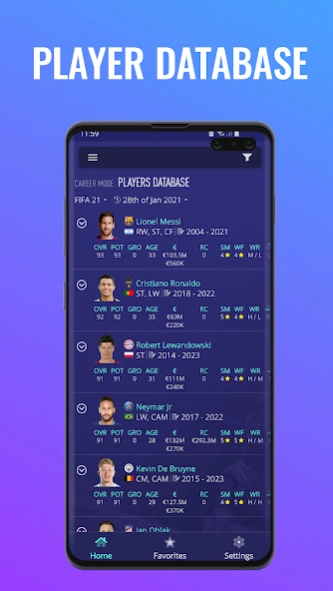FCM - Career Mode 24 Database 3.4
Free Version
Publisher Description
FCM - Career Mode 24 Database - FC 24 Career mode players database, stats, wonderkids and potentials
Explore career mode 24 database (20-24), potentials and squad builder using FCM app. Easily navigate and filter results which includes the full player information:
Potential, Stats, age, value, wage, potential, rating, body type, real face, skill moves, weak foot, height, weight and more.
What else can you find on the app?
Squad builder
Team screens
Players changelog
Real life statistics (goals, assists, league standings etc)
Popular players
Player filters
Top player models
Wonderkids
Gems
Bargains
Free agents
Loans
Latest player updated
Added player
Removed players
Filter results for both career mode 24, 23, 22 , 21 & 20 by:
Positions
Nations
Leagues
Clubs
SkillsWeak Foot
Work Rates
Foot
In game stats
Traits
Raying
Potential
Growth
Age
Value
Wage
Contract
In game ratings
Body Type
Real Face
Retiring
Intl. Reputation
Height & Weight
About FCM - Career Mode 24 Database
FCM - Career Mode 24 Database is a free app for Android published in the Sports list of apps, part of Games & Entertainment.
The company that develops FCM - Career Mode 24 Database is FUTBIN. The latest version released by its developer is 3.4.
To install FCM - Career Mode 24 Database on your Android device, just click the green Continue To App button above to start the installation process. The app is listed on our website since 2024-04-10 and was downloaded 4 times. We have already checked if the download link is safe, however for your own protection we recommend that you scan the downloaded app with your antivirus. Your antivirus may detect the FCM - Career Mode 24 Database as malware as malware if the download link to com.fcm is broken.
How to install FCM - Career Mode 24 Database on your Android device:
- Click on the Continue To App button on our website. This will redirect you to Google Play.
- Once the FCM - Career Mode 24 Database is shown in the Google Play listing of your Android device, you can start its download and installation. Tap on the Install button located below the search bar and to the right of the app icon.
- A pop-up window with the permissions required by FCM - Career Mode 24 Database will be shown. Click on Accept to continue the process.
- FCM - Career Mode 24 Database will be downloaded onto your device, displaying a progress. Once the download completes, the installation will start and you'll get a notification after the installation is finished.